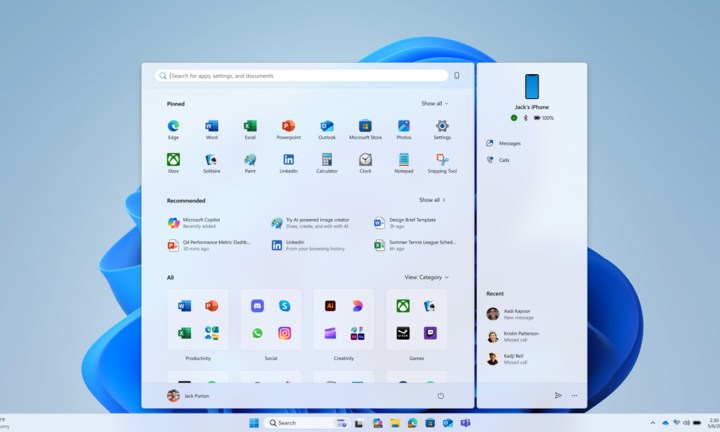What’s happened? Windows 11 is getting a handy new trick: you can now share your Windows PC’s audio to two Bluetooth devices simultaneously.
Microsoft calls it ‘Shared Audio,’ and it uses Bluetooth Low Energy (LE) Audio to let a compatible PC broadcast to both audio devices simultaneously without a splitter or extra setup. The feature is a part of the Windows 11 Insider Preview Build (26220.7051) for Dev & Beta Channels.
- It can connect any two Bluetooth LE-compatible headphones, speakers, earbuds, or hearing aids.
- Initially supported only on select Copilot+ PCs, including the 13.8″ & 15″ Surface Laptops and the 13″ Surface Pro (Snapdragon X models).
- A list of compatible accessories includes recent Bluetooth LE Audio-capable gear like Samsung Galaxy Buds2 Pro, Buds3/Buds3 Pro, and Sony WH-1000XM6 wireless headphones.
- Microsoft says support for more devices is ‘coming soon,’ signaling a broader rollout beyond the preview.
Why this matters? From a user’s perspective, it means:
- You and a friend can watch a movie on the same laptop with your own headphones without an awkward splitter or cable mess.
- Gaming sessions or study-time streams get smoother when multiple listeners pull audio from one machine.
- On the hardware side, the push toward Bluetooth LE Audio matters: better efficiency, lower latency, and improved battery life are on the table for supported devices.

How to try it? If you are curious whether your setup can take advantage of Windows 11‘s Shared Audio, here’s a clean checklist to follow:
- Check compatibility: Go to Settings > Bluetooth & Devices on your PC and verify whether your system supports Bluetooth LE Audio.
- Join the Windows Insider program: If you want early access to Shared Audio (preview), enroll your Copilot+ PC on the Dev or Beta channel and update to Build 26220.7051.
- Pair two supported devices: Plug in two LE Audio-enabled headphones/earbuds and turn on the Shared audio shortcut in quick settings to start sharing audio.